How an Online Excel Course Can Help Creatives Manage Projects
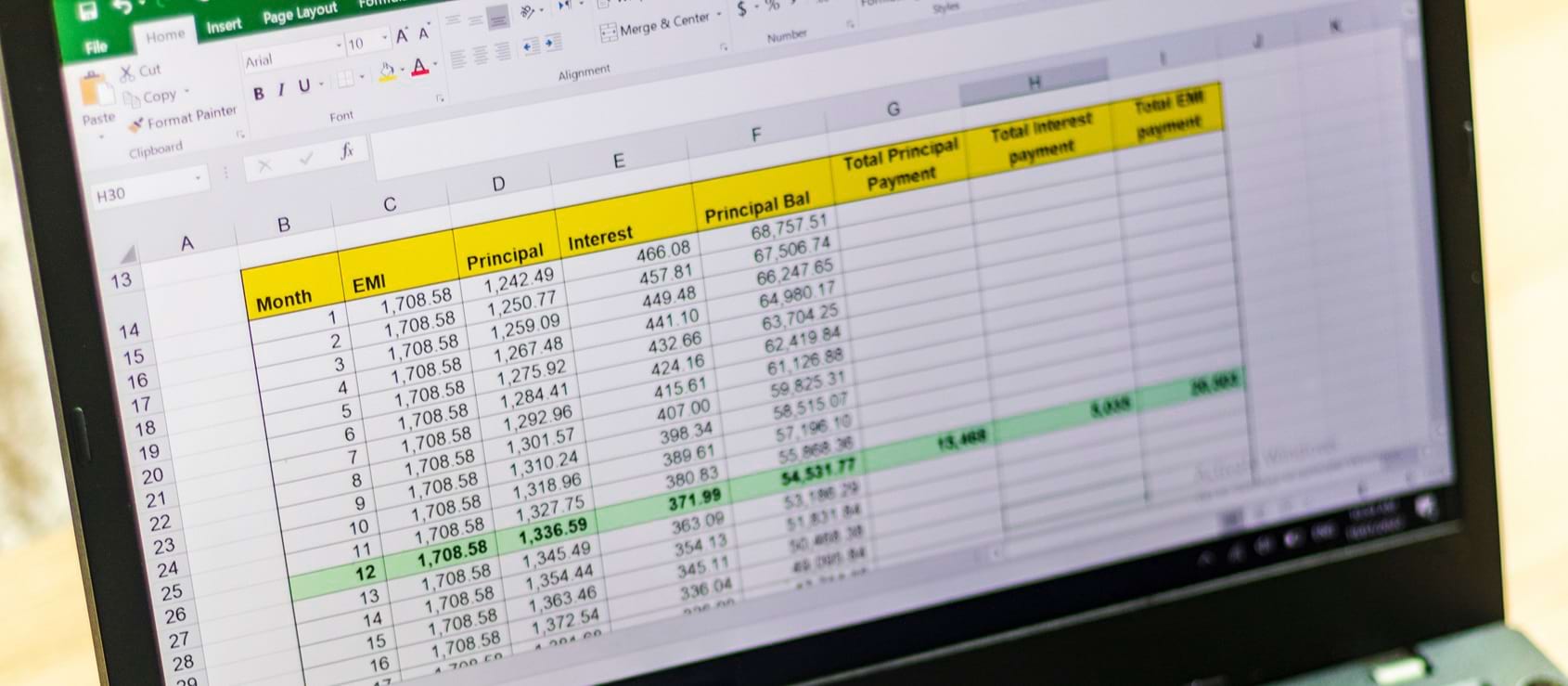
Creative work thrives on imagination, expression and originality, but behind every storyboard, illustration, music track or theatre production lies structured planning. From managing deadlines and resources to tracking deliverables, creatives often juggle multiple tasks at once. This is where digital skills can provide a powerful edge. Learning through an online excel course equips creative professionals with practical tools to organise projects with confidence, without compromising artistic flow.
Turning Vision into Actionable Plans
Whether developing a film script, building a portfolio website, preparing a photography exhibition or planning performances, creators need clear frameworks to bring ideas to life. Excel helps translate broad vision into trackable steps. It allows artists to break projects down into tasks, set due dates, list materials needed and assign roles within a team.
This structured approach supports clarity from the start. Instead of relying on scattered notes, memory or ad-hoc files, creatives can map out activities in a way that feels purposeful and accessible. When ideas evolve or priorities shift, spreadsheets make it simple to adjust timelines or task lists without losing the bigger picture.
Managing Time and Meeting Deadlines
Deadlines are a constant companion in creative environments. Missed delivery dates can disrupt client expectations, gallery commitments or collaborative schedules. Excel offers tools to build realistic project calendars, colour-code stages and add alerts or milestones.
This makes it easier to spot bottlenecks in advance and avoid last-minute panic. Creatives can also track time spent on each component, which supports better planning for future commissions or productions. Freelancers benefit especially, as time-tracking helps justify pricing and ensures workloads remain balanced.
Budgeting for Creative Success
Cost planning is one of the most underestimated parts of creative work. Materials, equipment, venue hire, props, software, printing and transport can all add up quickly. With a well-designed spreadsheet, creatives can estimate expenses, compare supplier quotes and keep track of spending as projects progress.
Budget forecasting ensures funds are allocated wisely and prevents nasty surprises halfway through a project. It also supports funding applications or grant submissions, where clear budgeting often strengthens proposals.
Workflow and Task Coordination
Collaborative creative projects often involve designers, videographers, writers, performers, editors and sound specialists working together. Excel can act as a central reference point for communication and progress tracking.
Shared task sheets let team members record updates, mark completed steps and request support where needed. This transparency promotes accountability and keeps everyone aligned. For solo creatives, task logs bring discipline while still giving space for inspiration to flow naturally.
Some prefer visual systems, and Excel supports this too. Creatives can build simple dashboards or use visual formatting to create progress charts and status indicators. Seeing progress visually often boosts motivation.
Resource and Asset Management
Productions and design campaigns often involve props, costumes, digital assets, reference files and equipment. Losing track of files or materials can delay timelines or cause unnecessary expenditure. Excel is ideal for cataloguing assets, tracking versions of digital files and listing suppliers used previously.
An organised asset system also benefits future projects. Rather than starting from scratch each time, creatives can refer to stored resource details, pricing and usage notes, saving time and money.
Simplifying Client and Contract Administration
Working with clients means managing inquiries, briefs, contract details, invoice schedules and feedback cycles. Spreadsheets help centralise these elements in a professional system. Creatives can build simple templates to log communication, store project notes and monitor invoice payments.
This approach reduces confusion and builds a reputation for reliability. Clients appreciate efficiency just as much as talent, and well-managed admin enhances trust and repeat business.
Supporting Creative Freedom Through Structure
Some artists worry that spreadsheets might stifle creativity, but the opposite is often true. Having organised systems in place creates room for imagination by removing stress around planning and logistics. When deadlines, budgets and resources are under control, creatives can focus more fully on experimentation and craftsmanship.
Excel also adapts to personal style. Whether someone loves bold colour coding, clean minimalist grids or visually engaging charts, spreadsheets can be customised to match the creator’s aesthetic preference.
The Long-Term Value of Digital Skill Building
Creative industries continue evolving, and the most successful professionals combine artistry with digital fluency. Excel skills transfer across roles, from freelancing and studio work to event management, publishing, animation and content production.
Investing time in mastering these capabilities future-proofs career prospects. It improves personal organisation, supports professional collaborations and increases the capacity to take on larger, high-value projects with confidence.



